Accessed from the Purchasing Tools Menu via the Purchasing Menu
This options is used to predict stock shortages based on criteria set either by default or at item level. Items may be removed from this listing automatically if stock or usage levels change to alter their "alert" status.
By combining the current stock level with the average usage and the minimum months or minimum quantity stock holding for the item, a list of "alert" items is built. Once listed several options are available for reviewing and dealing with the predicted shortage. Wherr Purchase Orders or Works Orders are placed the items may be removed from the list However once the total of the available stock and outstanding PO / WO qty falls below the alert quantity the will reappear on the list for further scrutiny.
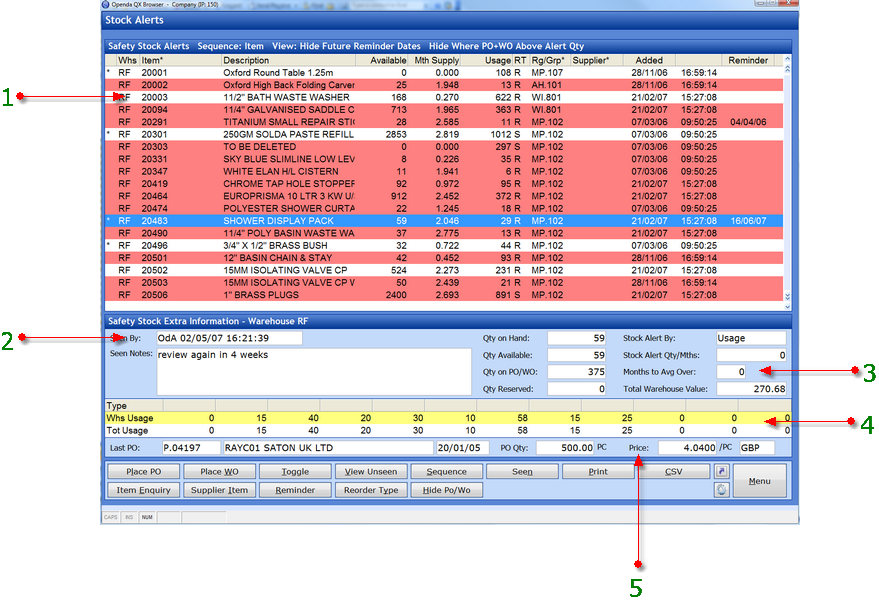
1 - Items with predicted shortfall.
RED background indicates new lines added to the alert or those not yet market as "seen".
* indicates a note has been added.
2 - User date and time stamped log of lines "seen".
3 - Setting used to make the line prediction.
"Stock Alert by" can either be usage or quantity, set by the Parameter default and overridden at line level.
If "Stock Alert Qty/Mths" and "Months to Avg Over" is zero the defaults set within the parameters has been used as the setting criteria as opposed to line level settings.
4 - Usage by month for the default warehouse and total warehouse.
5 - Details of the last purchase order placed for the highlighted item.
PLACE PO - Add a Purchase Order directly from screen.
PLACE WO - Add a Works Order directly from screen
TOGGLE - Change between items with reminder dates prior to today or all items.
VIEW UNSEEN - View only unseen items, depicted by the red highlight.
SEQUENCE - Change the sequence of the lines between Supplier, Item and Product Range / Group.
SEEN - Mark a line as seen and add any notes for future reference.
PRINT - Create a print of the alert items.
CSV - Output the lines to a CSV file. Output is normally viewed as a spreadsheet.
ITEM ENQUIRY - Access the full details for this item.
SUPPLIER ITEM - Add or revise the supplier items for the highlighted line.
REMINDER - Set the reminder date for the highlighted line.
REORDER - View items by their re-order type.
HIDE PO/WO - Hide items with outstanding Purchase Orders or Works Orders.