Accessed from the Purchasing Tools Menu via the Purchasing Menu
The Low / High stock enquiry indicates where stock levels fall outside of the required range. This view allows the addition of new purchase orders to meet low stock levels and the potential to review existing purchase orders where you feel stock levels are getting too high.
Before these stock levels can be seen the criteria first need to be set
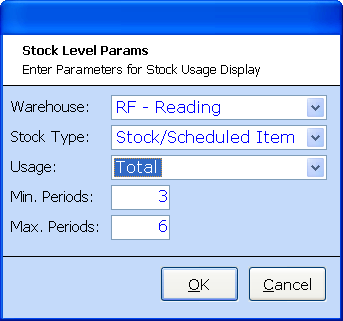
WAREHOUSE - Indicates the warehouse on which the stock levels are reviewed.
STOCK TYPE - Restricts the items reviewed to those with the selected stock type.
USAGE - Can be Warehouse or Total and controls which figures the average usage is worked out on.
MIN PERIOD - The stock holding required as a minimum, i.e. anything with less than 3 periods usage, is flagged.
MAX PERIOD - The stock holding required as a maximum, i.e. anything with more than 6 periods usage, is flagged.
There are 5 parameters controlling the default settings for this selection, the warehouse, stock type, minimum and maximum periods as well as the default supplier for any purchase orders entered through the PLACEPO option. See Parameters.
Once accepted the screen is as follows
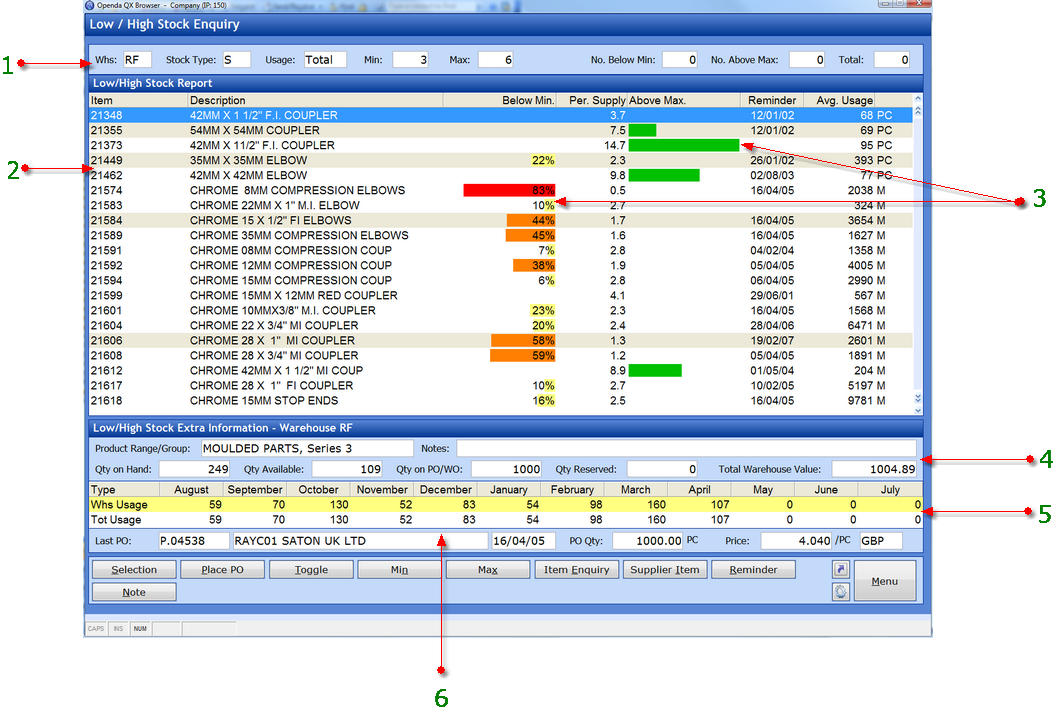
1 - The selection criteria is shown with the resulting totals.
2 - The item detail with the number of period's stock available based on the average usage. Items with a grey background have purchase or works orders outstanding.
3 - Graphical display of the stock variance with colour coding for speed of recognition.
4 - The stock details for the highlighted item.
5 - The average period's usage for the warehouse selected and total sales.
6 - Details of the last purchase order placed for the item.
Further options from this screen are
SELECTION - Change the selection criteria.
PLACE PO - Place a purchase order directly from this screen. First select the supplier required (if not pre-defined). If there is already a purchase order open but not yet released there is the option to place onto the existing order or add a new one. See Adding a Purchase Order.
TOGGLE - Switch between all lines and those with reminder dates prior to today.
MIN - Show only lines below the minimum requirement.
MAX - Show only line above the maximum requirement.
ITEM ENQUIRY - View the full details of the highlighted item.
SUPPLIER ITEM - Add or Revise supplier items for the highlighted item.
REMINDER - Set the reminder date for the highlighted line.
NOTE - Add a note against the line for future reference.