Accessed from the ![]() icon from the Supplier Selection screen and via the Purchasing and Purchase Ledger UAM.
icon from the Supplier Selection screen and via the Purchasing and Purchase Ledger UAM.
Once the Maintenance option has been activated 3 options are available
ADD SUPPLIER - Add a new supplier to the system.
REVISE SUPPLIER - Amend an existing supplier.
PL CATEGORIES - Set the default Purchase Ledger Categories for the highlighted supplier.
ADD FACTOR - Add a new factor to the system. A Factor is a supplier for payment purposes only, usually a bank or finance house that is specified by a supplier.
Adding and Revising Suppliers or Factors
The process of adding and revising suppliers is the same general entry.
Once selected, the option to enter the supplier / factor account number may be given. This option is based on a parameter as to whether the supplier number is entered manually or system generated. See Parameters Settings.
The Supplier detail screen is then shown.
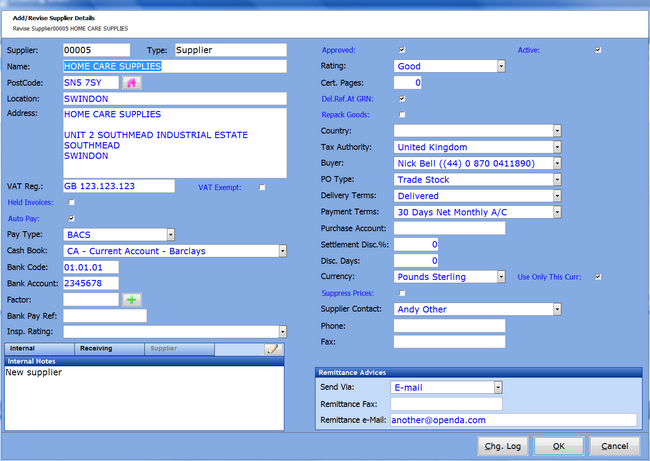
SUPPLIER - The account number generated or manually entered at supplier addition.
TYPE - The type of account i.e. Supplier or Factor.
NAME - Supplier name.
POSTCODE - The supplier postcode or ![]() will invoke Address Finder (if subscribed).
will invoke Address Finder (if subscribed).
LOCATION - The supplier town location, filled automatically if Address Finder used.
ADDRESS - For manual entry or automatically filled from Address Finder.
VAT REG - The supplier VAT registration number if known.
VAT EXEMPT - Ticked if VAT exempt company.
HELD INVOICES - If ticked ALL invoices will be held for payment.
AUTO PAY - Generally selected, if so invoices due for payment will be including within the Auto Payment Run.
PAY TYPE - The medium for payment e.g. Cheque, BACS etc.
CASH BOOK - Select the cash book that payments should be made from.
BANK CODE - The supplier's bank sort code.
BANK ACCOUNT - The supplier's bank account number.
FACTOR - The Factor account number if required. Accessed by the ![]() icon. Available during Add Supplier.
icon. Available during Add Supplier.
BANK PAY REF - Bank payment reference if required.
INSP. RATING - The rating value (% / Qty) of goods to be inspected at goods receipt.
ACTIVE - If ticked this supplier is an active supplier.
APPROVED - If ticked the supplier is designated an approved supplier.
RATING - The approval rating.
CERT PAGES - The number of pages generally required for goods receipts. (Used only where valid and in conjunction with Digital Image
Processing module).
DEL REF AT GRN - If ticked a reference will be required when goods receiving.
REPACK GOODS - If ticked notification will be given at goods receiving to re-pack all goods on receipt.
COUNTRY - Country of Supplier.
TAX AUTHORITY - The supplier's designated Tax Authority.
BUYER - Predefine the default buyer for this supplier.
PO TYPE - Select the type of goods bought from this supplier.
DELIVERY TERMS - Select the standard delivery terms for this supplier.
PAYMENT TERMS - Set the agreed payment terms for trade with this supplier.
PURCHASE ACCOUNT - Your account number with this supplier
SETTLEMENT DISCOUNT - discount received for early payment.
DISC DAYS - The number of days payment must be made in for discount to apply.
CURRENCY - The main trading currency with this supplier.
USE ONLY THIS CURRENCY - If not set the currency can be amended during transactions.
SUPPRESS PRICES - If ticked any supplier prices entered onto the system will not be displayed on documentation.
SUPPLIER CONTACT - Either select from the combination button or use the MAINT CONTACT option to select the main supplier contact.
NOTES FRAME - Any notes entered here will show on all related screens / documents for this supplier.
REMITTANCE ADVICE FRAME - If set this option will default the medium for outputting remittance advice, unless overridden at the remittance
print stage.
Once all mandatory fields have been entered, select OK. This supplier will be available for use.
CHG LOG - This option will show the user date and time stamp of any changes made to the supplier file after initial addition.
Purchase Ledger Categories
This option sets a short list of purchase ledger categories for the supplier. The purpose of this is to save time during the invoice posting and matching process for value falling outside of goods received reconciliation. For example, on trade stock orders, freight will be a common extra cost that requires not only reconciliation, but specific accounting. However solicitors fees will not include trade type charges but professional fees.
This option allows a short list of purchase ledger categories for each supplier which can therefore be related to the supplier's function.

The ![]() indicates any purchase ledger categories SELECTED for short list for the supplier. UNSEL will remove the selection. Even though those selected will form the short list full access is always available.
indicates any purchase ledger categories SELECTED for short list for the supplier. UNSEL will remove the selection. Even though those selected will form the short list full access is always available.