Accessed via Purchase Ledger from the Accounts Menu
Each supplier has a flag set against it within Supplier Maintenance, to ascertain whether outstanding invoice payments should be included in the Automatic Payment Run.
The Automatic Payment Run looks for any outstanding supplier invoices, due within the specified date range, for the payment type chosen.
On selection a question is asked:
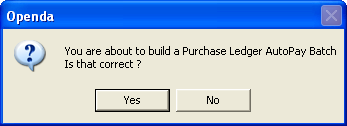
If a payment run is already in process a new build will not be allowed.
On acceptance of this question the criteria for the Payment Run build must be entered.
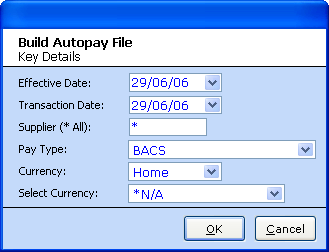
EFFECTIVE DATE - The date of the the Auto Pay transactions.
TRANSACTION DATE - All Supplier Invoices due prior to this date will be selected.
SUPPLIER - Enter the Supplier required for payment or * for ALL Suppliers.
PAY TYPE - Search only Suppliers with the Pay Type selected.
CURRENCY - The search will find all invoices with the following criteria:
Home - Only invoices with "Home" currency will be selected.
Foreign - Invoice with currency not "Home" will be selected.
Both - All Invoices regardless of currency.
Select - If chosen the SELECT CURRENCY criteria must be filled with a individual currency choice.
SELECT CURRENCY - Valid only if CURRENCY is set to "Select". A single currency can be chosen and Supplier Invoices with payments due in this currency will be selected.
Once build all Suppliers with Invoices due for payment are listed, with the Invoice breakdown below.
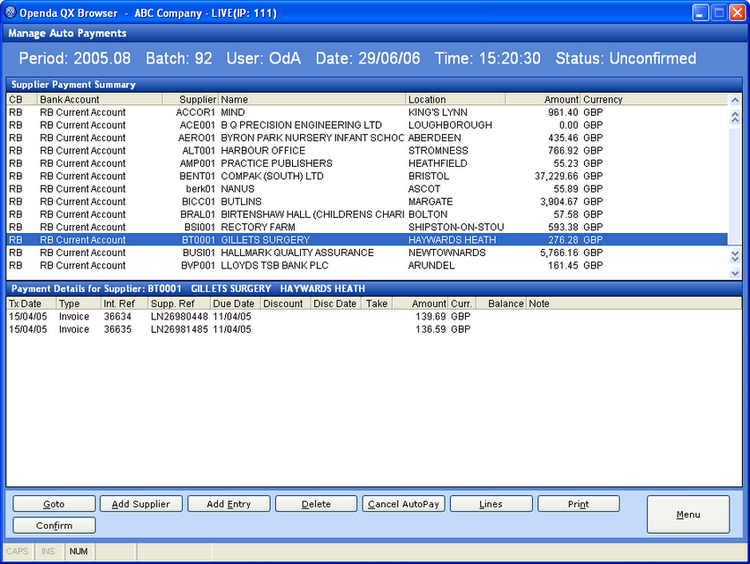
GO TO - Search for suppliers beginning.
ADD SUPPLIER - Add another Supplier entry to the Payment Run. Payments-On-Account may be added.
ADD ENTRY - Add a new Payment-On-Account entry for the highlighted Supplier.
DELETE - Remove a Supplier from the Payment Run.
CANCEL AUTO PAY - Cancel the Payment Run.
LINES - Access the Payment Details grid below.
PRINT - Produce a list of all Suppliers and Invoice on the Payment Run.
CONFIRM - Mark the Invoices ready for payment.
Once all invoice have been checked CONFIRM should be selected. Further option are then shown.
UNCONFIRM - Revert the list to a unconfirmed status.
REMITTANCE - Output the Supplier Remittance advice in the format is set within Supplier Maintenance.
OUTPUT BACS - Produce the BACS file needed for account transfers (where applicable).
POST - Post the Payments to the ledger resulting in a Payment report. Warnings will be given if POST is selected prior to the Remittance being produced.
Once POST is complete the Payment Run is deemed complete.
Remittances can be reprinted via the Reprint Remittance option.