Accessed from Access and System Utilities via the Utilities Menu (QX Only)
Within Openda QX is the facility to split the customer base by Division. How and why the customer base, Divisions, are set is under your control. Examples of Divisional breakdown are:
By area; e.g.10 = UK, 20 = Europe, 30 = Asia ,40 = USA etc.
By Trading company; where your organisation trades under two names.
By site or branch; each branch or site has their on customer base etc.
The purpose of this is to allow sales statistics to be broken down and analysed by Division.
Openda QX takes this principle one stage further to allow the Divisional breakdown to also be used for Ledger Customers or left as a single, Non-Divisional, ledger.
If the Sales Ledger is Non-Divisional, it can have many ordering customers all in different divisions payable to one ledger customer. The sales statistics ca be broken down by division but the ledger details will be treated as a single value.
If the Sales Ledger is Divisional, all of its ordering customers must be within the same Division. The beauty of this is that the Nominal accounts can also be analysed to Divisional level.
Many programs, reports and displays are categorised by Division.
Adding and Revising Divisions
On selection all Divisions are shown with the Name and Warehouse associated with the Division.
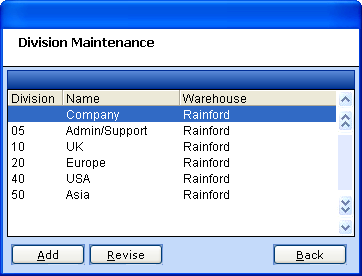
ADD and REVISE will result in the following screen.
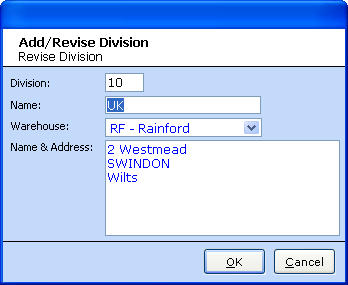
The Division code and name must be entered along with the Division address (where applicable) and the default warehouse to be used for transactions for customers within this division.
The Division, once added, can then be used and amended within Customer Maintenance, and all reports run "By Division" will incorporate the new Division.