Access from Financial/Nominal Utilities via the Utilities Menu
Linked to the Financial Periods, Each application within Openda QX and QXLite can be set against a Financial Period. This mechanism allows, for example, the Accounts personnel to be working in a past Period while Sales are working in the current Period. This process is generally used during Month End to move the application periods forward.
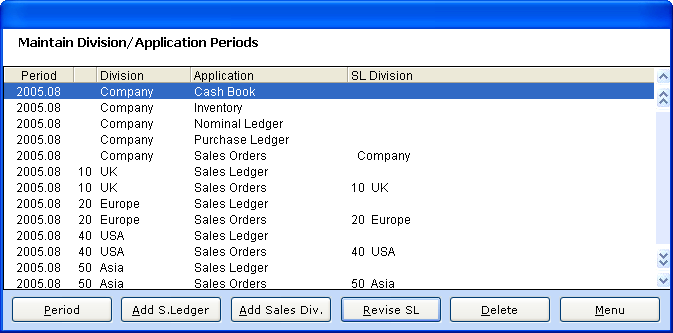
The Period active for each application is listed. Sales Order applications and Sales Ledger (where set) are broken by Division.
PERIOD - Change the Period for the highlighted application.
ADD S.LEDGER - Add a Sales Ledger Division to the highlighted application.
ADD SALES DIV. - Add a new Sales Ordering Division.
REVISE SL - Amend the Sales Ledger Division.
DELETE - Delete a Sales Order Division.