Accessed from Access and System Utilities via the Utilities Menu -Not available for QXLite
The System Notes option controls company specified notes. A System Note can be set by division and output to screen, documents or emails. All System Notes are controlled by date range to allow Notes to be viewed for specified time periods. All System Notes are kept, to allow re-creation of documents as at the point of their original production.
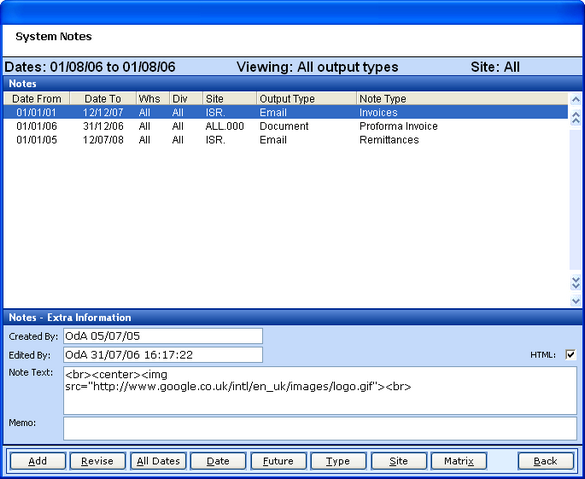
Initial entry to System Note Maintenance shows all Notes currently within date range in the top frame, while details of the highlighted Note are shown at the bottom.
DATE FROM and DATE TO denote the validity time period for the Note.
WHS and DIV advise the warehouse and division the notes are valid for, this can be "All".
SITE is used for multi-site organisations to distinguish Notes by company geographic.
OUTPUT TYPE shows the output medium of the Note i.e. Email, Document or Screen.
NOTE TYPE shows the which types of transactions the Output Type is valid for.
For example - the highlighted Note will be produced on all Emails with attached Invoices. In this instance the Note contains a HTML link which will output a picture banner.
ADD - Enter a new System Note.
REVISE - Amend the highlighted System Note.
ALL DATES - View all System Notes regardless of validity date.
DATE - View all System Notes valid for the date entered.
FUTURE - View all System Notes valid for future dates.
TYPE - View System Notes for a selected Output Type.
SITE - View System Notes for a selected company site.
MATRIX - View the Note matrix for re-printing old documents. I.e. dependant on the document type, the System Notes produced during reprint may duplicate those valid at time of original production or show only System Notes valid at time of reprint.
Adding a System Note
System Note addition is in a wizard style.
1. The OUTPUT TYPE of screen, email or document must be selected.
2. The NOTE TYPE must be selected. The options available are related to the Output Type previously chosen.
3. Where relevant the company SITE requires selection.
4. Where relevant the WAREHOUSE requires selection.
Enter the EFFECTIVE FROM and EFFECTIVE UNTIL dates.
For Output Type - Email, a HTML option is available to enter a web link style output.
The NOTE TEXT can now be added. (Any HTML link will be shown here).
The option to add an internal MEMO against the System Note is available.
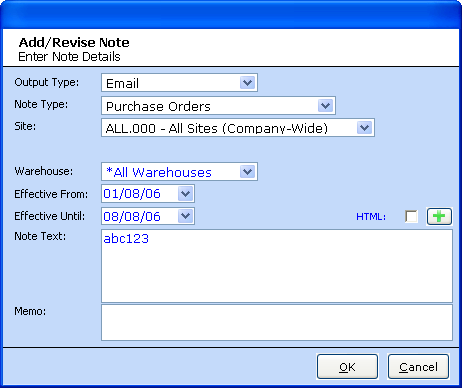
Upon OK the System Note addition is complete, if the effective date are within validity this System Note will now be live.