Accessed from the Purchasing Menu
This option shows all purchase orders with promised dates within a specified date range. The purpose of this report is to have visibility of outstanding purchase orders schedules and their sales demand. This enables the chasing of delivery on expected orders giving time to act on the information to warn customers of potential delays.
Selection is by date range, defaulted to a 14 day period. Once built the purchase orders are split by supplier to allow focus to remain with each supplier in turn.
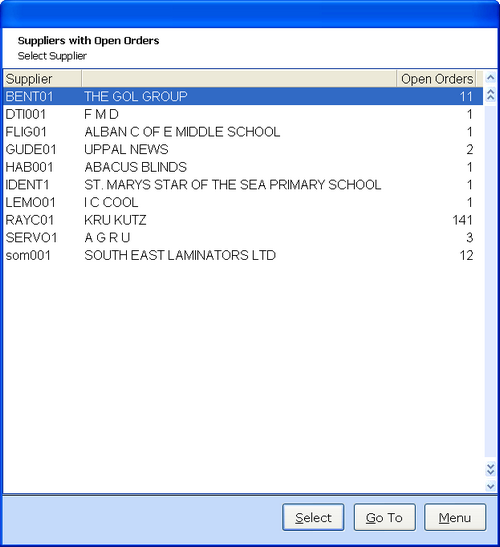
From this point the supplier required for review can be selected.
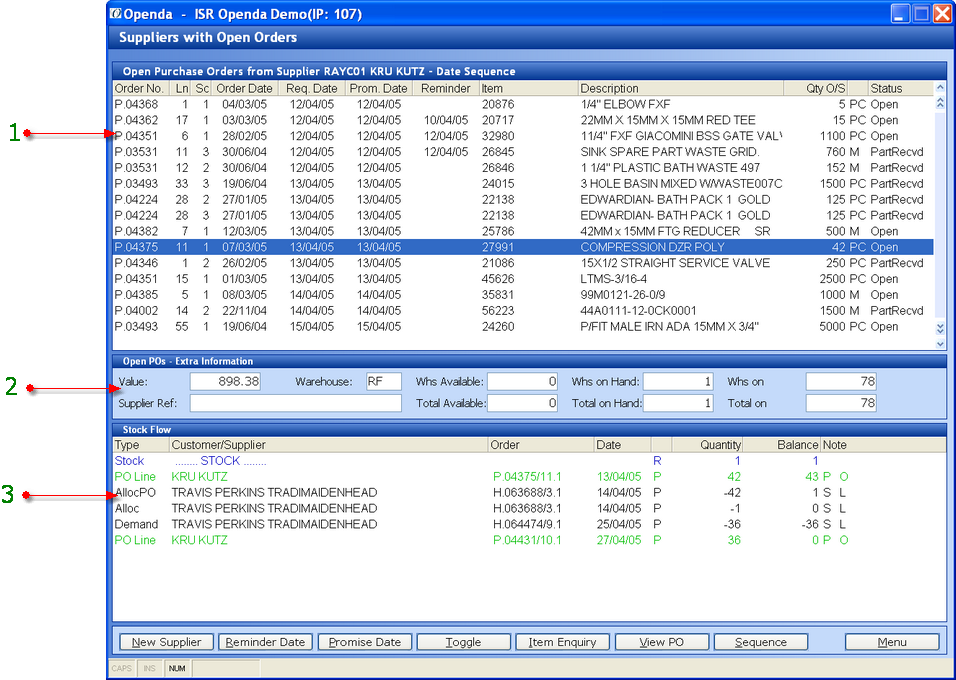
1 - The purchase order line schedules due within the specified time, with item, quantity and status.
2 - Further purchase order line information and current stock status within the warehouse.
3 - Supply and demand timeline based on current purchase order delivery and customer demand dates.
NEW SUPPLIER - Go back to the previous screen to select the next supplier.
REMINDER DATE - Set a reminder date against the purchase order line.
PROMISED DATE - Change the promised date on the purchase order schedule
TOGGLE - change between those lines with expired reminder date, those without reminder dates and all.
ITEM ENQUIRY - View the full details of the item highlighted.
VIEW PO - see full details of the purchase order highlighted.
SEQUENCE - change between Date and Item sequence.