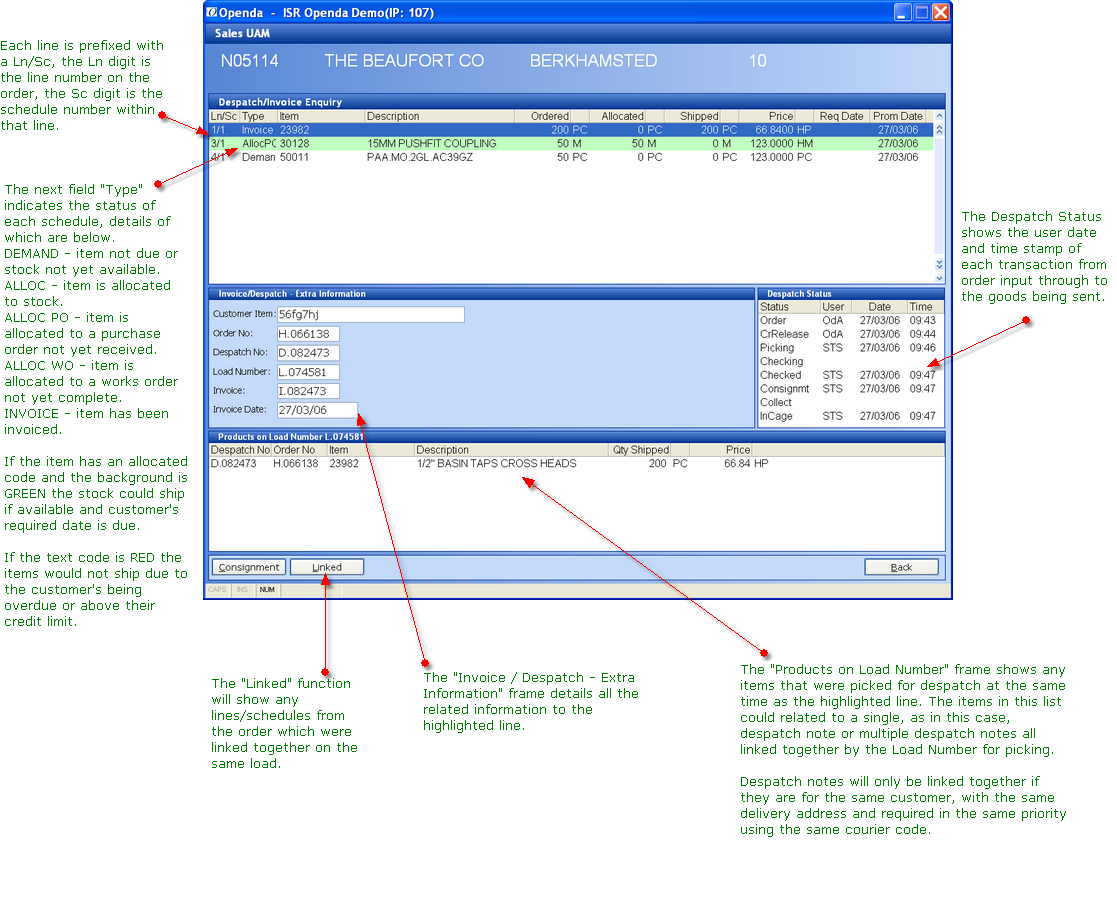Accessed via the Order screen from the Sales UAM.
Progressing a Sales Order
Placing the customer order is only the first part of the story. Once added you must retain the ability to know the position of each schedule and line on the order from entry to invoice. There are various screens that will give you information however the Order Status screen shows a quick summary of each line while giving access to the full despatch details via the Consignment button.
The Order status screen breaks down the status of each line and schedule on the order, detailing their status and the user process path so far travelled to reach that status. This data is real time, giving you the ability to see details and advise your customers accordingly.