Accessed from the Sales Menu.
Sales orders are held for various reasons:
During order entry they are held at input stage.
On exiting an order it may be held by the user.
Manual hold may also be invoked from the order header screen.
In order to keep track of these held transactions they are displayed on the Held Order and Orders in Use screen.
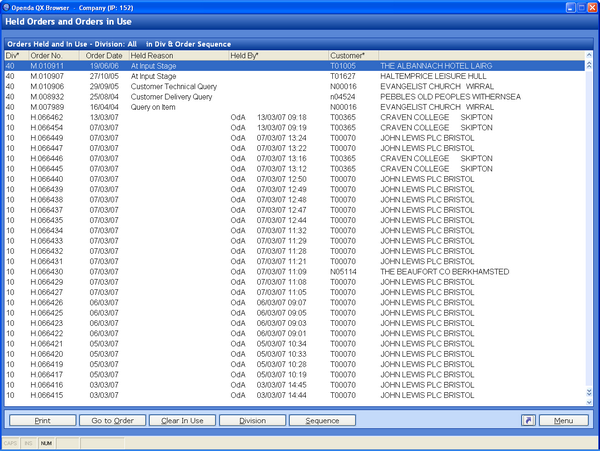
DIV - The division the order customer relates to.
ORDER NO - The transaction number of the order.
ORDER DATE - Date the order was entered.
HELD REASON - Where the hold is manual or the order is still in process the hold reason is displayed.
HELD BY - If a user hold, the user responsible for the order and the date and time the hold was invoked.
CUSTOMER - The customer account number followed by its name and location.
The function options from this screen are as follows:
PRINT - Print the list.
GO TO ORDER - Go to the full order screen for the highlighted line. If the person accessing the order is not the user who has the order on hold, they will be asked if they wish to take responsibility for the order.
CLEAR IN USE - User access permitting this will remove the user hold from the selected order releasing it for possible credit release and despatch.
DIVISION - View transactions for a selected division only.
SEQUENCE - Redisplay the data in another sequence.