Accessed via Financial/Nominal Maintenance from the Utilities Menu
This option allows budget figures to be set by Nominal account for each financial period.
The Nominal Code Sales Budget can be set at either Main or Sub Code level, but not both. Therefore if budgets have been entered against Sub Codes they will be totalled to the Main Code.
On entering this option the year for budget setting must first be entered. The following screen will then be displayed:
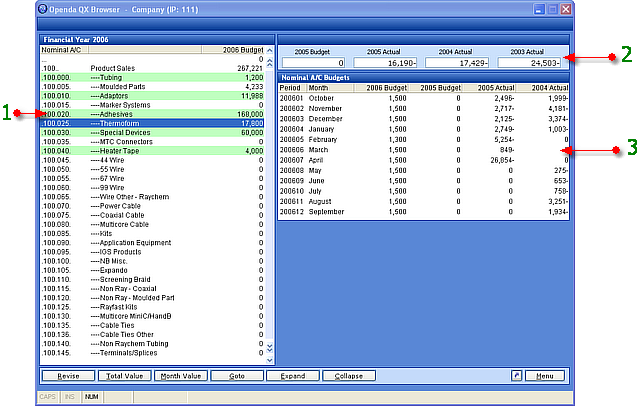
1 - Lists all Nominal accounts either in expanded view with Main and Sub Codes (as above) or in collapsed view of Main Code only. The total annual budget figure is shown to the right of the grid. All Nominal codes with budgets held against them are highlighted in green. This is to highlight whether the Budget is held at Main or Sub level.
2 - Total annual Actual figures for the last 3 years and the previous year annual Budget figure.
3 - The Financial Period breakdown for the year to be Budgeted along with the previous year Budget and the two previous years Actual figures, for comparison.
REVISE - Amend the Budget for the 12 Financial Periods individually for the highlighted Nominal code.
TOTAL VALUE - Set or amend a total annual Budget for the highlighted Nominal code, which will be broken evenly between the Financial Periods
MONTH VALUE - Set or amend a monthly Budget which will totalled to create the annual figure for the highlighted Nominal code.
GOTO - Find Nominal codes starting as entered.
EXPAND - Expand the Nominal code list to view Main and Sub codes.
COLLAPSE - Collapse code list to view Main codes only.
By using a mixture of TOTAL VALUE, MONTH VALUE and REVISE the Budget can be split evenly across all periods and then amended via the REVISE option to set trends of variances between Periods.