Accessed from the Purchasing Tools Menu via the Purchasing Menu
This screen reporting tool allows direct access to purchase order entry for any items that are projected to go to zero stock within the time frame set.
The projection is based on:
1. Actual demand.
2. Projected usage derived from the average monthly usage.
The screen highlights all items where purchase orders are currently outstanding. This is to give the flexibility to review the existing purchase order for potential requirement changes or add a new purchase order to cover this projected shortfall.
The selection criteria are as shown
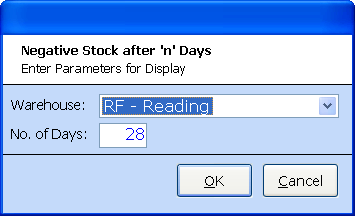
Select from the combination field the warehouse required for projection.
Enter the number of days forward required for projection.
On acceptance the data will build. The initial view will be of all items that that have entered this projected status since the report was last viewed. Toggle All will show all items projected.
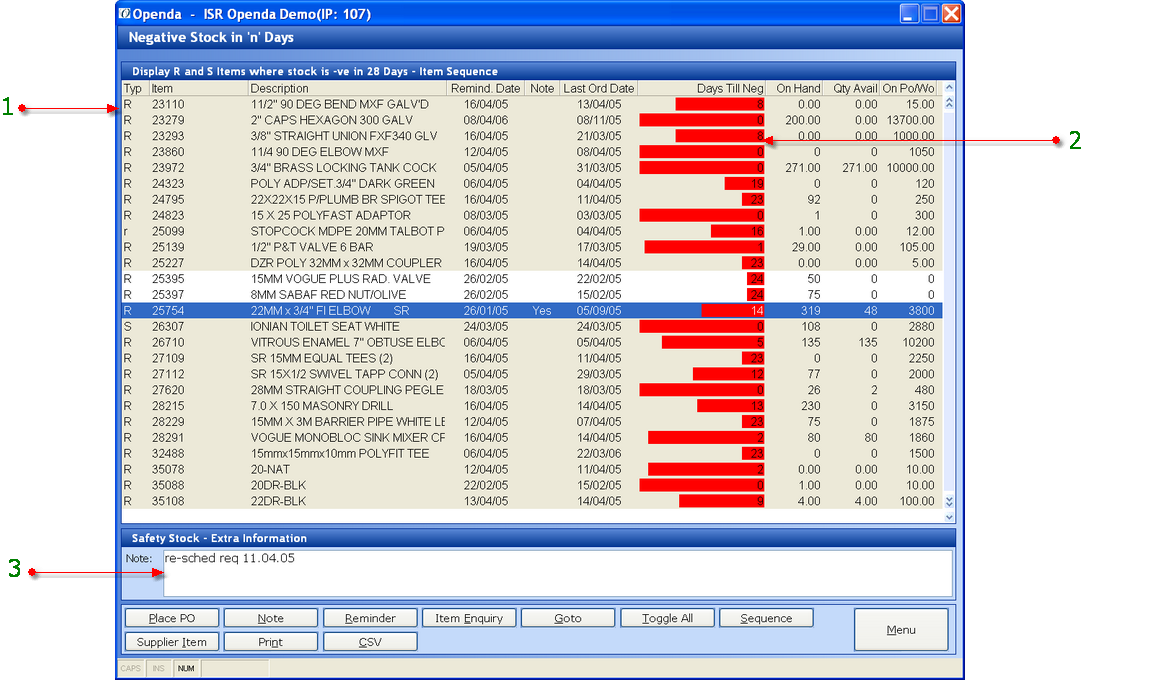
1 - Items that are projected to be negative within the number of days set, (in this instance 28, as detailed in the blue title bar). Also shown is the last date the item was ordered and a reminder date allowing you to choose to ignore the item until the reminder date is hit. Lines with the GREY background have purchase or works orders outstanding which may wish to be considered for increase or earlier delivery prior to placing a new purchase order.
2 - The Red bar and enclosed numbers indicate the number of days before the item is projected to go to zero stock. The longer the bar the more critical the shortfall. Further information on what is physically on hand, available and the quantity on outstanding purchase or works orders allows the analysis for how purchase orders are placed.
3 - Shows any notes that have been added. Lines with notes are flagged with YES between the reminder and last order dates.
PLACE PO - This option allows you to place a purchase order direct from this screen. Once you have selected the supplier, if an open order exists that has not yet been released to the supplier it can be added to that order or a new order can be created. See Adding a Purchase Order.
NOTE - Enter a note against this item for later review.
REMINDER - Set a future reminder date for the item.
ITEM ENQUIRY - Gives access to the full item details and stockflow for the highlighted line.
GOTO - Search for an item or item beginning.
TOGGLE ALL - Switch between all projected items and only items added to the list since the last review.
TOGGLE REMINDER - Switch between viewing and hiding entries with future reminder dates.
SEQUENCE - Change the data sort between Item sequence and Product Range and Group sequence.
SUPPLIER ITEM - Add or view Supplier Items for the highlighted line.
PRINT - Print the list for off-line review.
CSV - Outputs the data to a spreadsheet format.