Accessed from the Sales and Sales Ledger Menus.
The Invoice Print can be used in various ways.
To print / output an individual credit or invoice.
To print / output all credits and invoices not previously produced.
To print all credits and invoices within a date range.
Further options are also available:
The transactions can be broken down by division or treated as a whole.
The word COPY can be added to the output.
If OVERRIDE is selected the method of output can be forced to a single option i.e. print, to screen, email etc. However if the override option is not selected the invoices and credits will output by whichever medium is set for the relevant customer/s. The option to default the document output for a customer is set within Customer Maintenance.
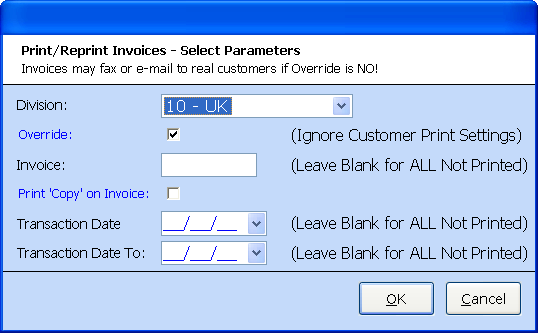
If as above all details are left as defaulted the program will look for all invoices / credits not yet output, but before these are issued the question will be asked:
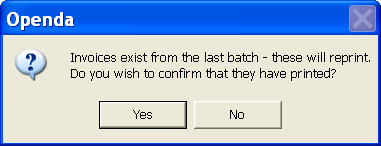
If NO the previous invoice run will be re-printed.
If YES it will confirm the previous run as complete and continue with the latest invoice batch run.
At this point an output option must be selected which will direct the output of all transactions if OVERRIDE is selected, or any transactions where a customer default output has not been set.
If the mail or fax option has been chosen, the relevant email address or fax numbers will need to be entered if no customer default is in existence.
On completion of the run the number of invoices produced will be displayed.