Accessed from the Sales Menu for all Reserves and via the Sales UAM (Available for QX only)
Customer Stock Reserves is the process for securing a stock quantity for a specific customer, with the option of a specified time frame. To see all current Stock Reserves access via the Sales Menu.
Viewing Stock Reserves via the Sales UAM
Accessed via RESERVE STOCK.
On selection the following screen is displayed:
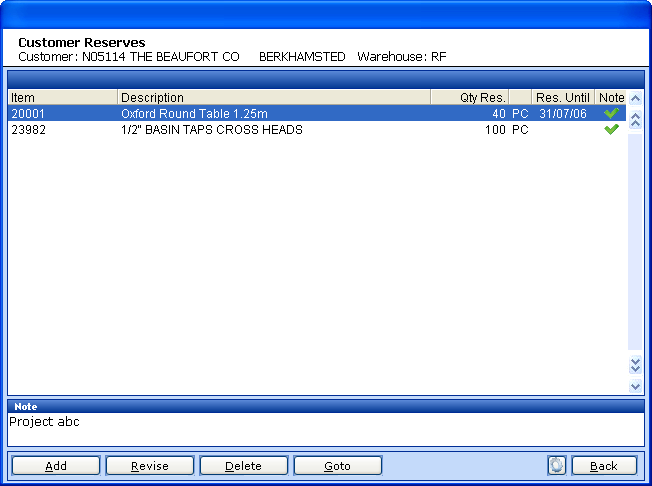
The frame header displays the customer the reserves are related to while the frame holds the Item, Quantity for reserve, Reserve Date and the acknowledgment of any associated Note, which is displayed below.
ADD - Enter a new reserve.
REVISE - Amend and existing Reserve
DELETE - Remove the highlighted Reserve.
GO TO - Search for an Item within the Reserve list.
Adding and Revising Customer Stock Reserves
Upon ADD the Item for Reserve must first be selected. The process for addition and revision is then as follows:
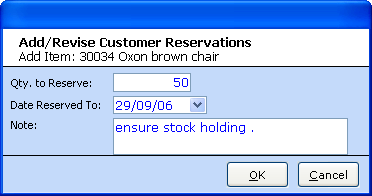
The Qty. to Reserve must be added. The Date Reserve To is NOT mandatory, therefore if no date is enterd the Reserve will stay in effect until it is deleted. If a Date Reserve To is entered the reserve will be removed on or after that date during the run of Allocation of Customer Demand.
Upon OK the Reserve will allocate the required amount to free stock to this customers reserve. If there is not enough free stock to secure this Reserve the following message is displayed:
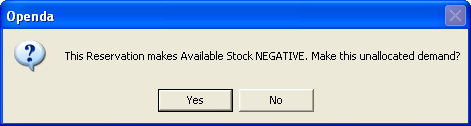
If NO you will return to the Reserve ADD screen above for revision. If YES the reserve will be put into place and seen throughout the system. Purchasing will then see the Reserve as a customer demand and order stock accordingly. See RESERVES Customer Demand "N" Items.
The Reserve be it fulfilled or unallocated is now viewable within STOCKFLOW on the Item UAM .
Stock Reserves