Customer Item is available from within Orders and Quotations as well as from the Sales UAM.
A customer item is a number which can be directly associated with your item number. By adding a customer item link to your part it allows this reference to be used on all customer paper work and, in some instances, this number can be used to search and locate your part number.
If accessed from the Sales UAM, all linked items will be available.
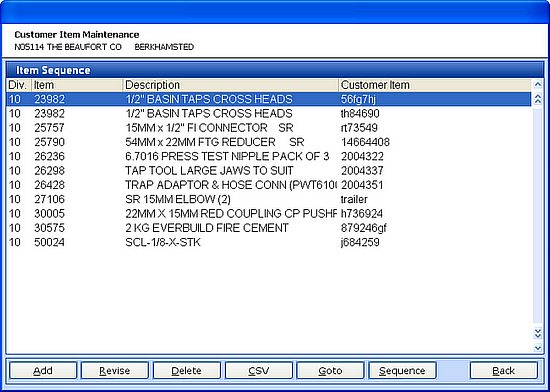
From here you may add, revise and delete customer item numbers as well as output the details via CSV.
If the customer item option is invoked from within a transaction such as a quote or order the related Openda item will already be known, therefore all references shown will be only those related to the specific Openda item.
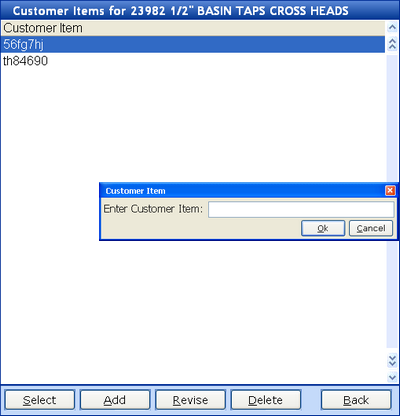
The blue title box shows your part number and description for which the customer item number relates. If a customer part number for the item already exists and you are in a transaction such as a quote or order you can select the required number. If one does not exist ADD will simply allow you to enter the customer's number. Once entered this will be available for all transactions for this customer unless it is revised or deleted.