Accessed via Sales Ledger Maintenance from the Utilities Menu
This option is adding and maintaining Term Codes which can then be held against each Sales Ledger Customer.
A Term Code defines the payment agreement between your organisation and the Ledger Customer.
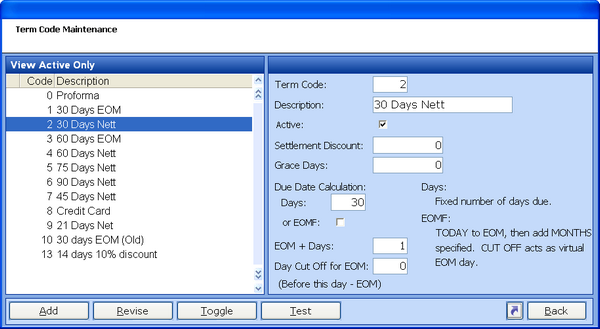
Each Term Code has a code number and description and can be classified as Active or Inactive.
There are various settings possible for Term Codes, allowing Settlement Discounts and Grace Days as well as options to delay the chasing of overdue invoices based on End Of Month options.
SETTLEMENT DISCOUNT - The % discount given if invoices are settled before the Due Date.
GRACE DAYS - The number of days after Due Date before Auto Stop in invoked.
DAYS - The Due Date will be calculated by the number of days entered here. So for 30 days nett, enter 30.
EOMF - End Of Month Following - If ticked invoices will not be overdue until the End Of Month following the invoice.
EOM + DAYS - End Of Month plus stated days for Auto Stop.
DAY CUT OFF FOR EOM - The number entered relates to the date within a month. Any invoices after this date in a month will be due for the following end of month.
ADD - Add a new term code.
REVISE - amend the highlighted term code.
TOGGLE - switch between active and all term codes
PRINT - list the term code.
TEST - Test the due date given by the highlighted term code. First the invoice transactions date is asked for then the date this will become due for payment will be displayed.