Accessed from Access and System Utilities via the Utilities Menu
The Miscellaneous File is by its very name diverse in its role within Openda QX. It is the area where many of the system options are held. These options may be straight selection criteria or the mechanism for creating values or text.
Throughout Openda QX are Combination Fields that give various defined options for selection. The majority of those selections are fed from this file.
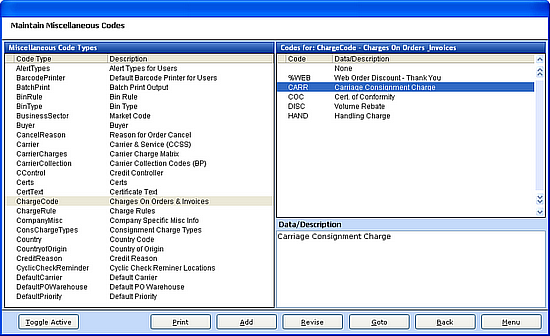
The Miscellaneous File is split into 3 frames: The left hand frame lists all Misc File entries, while the top right frame shows the values for the highlighted Misc File with the description of each value held in the bottom right frame.
ADD and REVISE will allow the addition or revision of values to a Misc File, which will then be available for use throughout the system. Many values are global in nature such that all users will obtain the same "list". However some Misc File entries are User specific. It is these option that allow, for example, documents such as Picking Lists and Despatch Notes, to print to different printers based on the user requesting the print.