Accessed from the Manufacturing Menu - Not available for QXLite
The Openda QX Bill of Materials (BOM) option allows the set up component listings, costs and instructions against manufactured goods. These BOMs can then be used when adding Works Orders to create the component demand.
A BOM can be set as an Outworker or Production item. Production items are generally produced "in-house" while outworker BOMs are set out for completion, and therefore a Outwork Supplier may be linked.
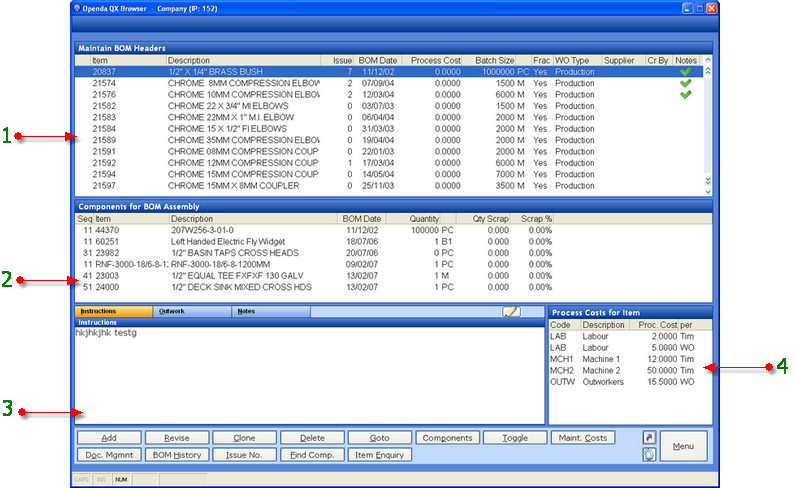
1 - Lists all items with a Bill of Materials
2 - Lists the components for the highlighted BOM item.
3 - Holds standard notes as well as manufacturing instructions and Outworker notes for the highlighted item.
4 - Displays all costs associated with the highlighted item.
ADD - Enter a new BOM.
REVISE - Amend the highlighted BOM
CLONE - Copy the components etc of the highlighted BOM to a new BOM Item.
DELETE - Remove the highlighted BOM.
GO TO - Search for BOM Items beginning as entered.
COMPONENTS - Access the component for the highlighted BOM Item for view, addition and revision.
TOGGLE - Switch between active and inactive BOMs. The active flag is set when adding / revising the BOM item.
MAINT. COSTS - Access the Costs frame for addition and revision.
DOC.MGMNT - Access any documents stored against the BOM.
BOM HISTORY - View the history of all Issue and Version changes made to the highlighted BOM, an issue change is made each time the BOM is revised. A version change is only made upon request.
ISSUE NO. - Allow The BOM issue number to be manually changed.
FIND COMP - This option allows you to select an item, once selected it will show all BOMs that contain that item as a component.
ITEM ENQUIRY - Access the Item UAM for the highlighted item.
BOM Revision
Each time a Bill Of Materials, component, cost or note is amended either a new Issue number or where required a new Version is given.
Issues and Versions are available for view through BOM HISTORY, with User, date and time stamp of each Issue or Version change.