Accessed from the Inventory Menu
Stock Adjustments encompass the processes of adding and removing quantity from an existing lot, increasing and decreasing existing lot costs, adding new item lots as well as quick stock transfers between warehouses. Each of these processes can be linked to an adjustment code which in turn can be analysed to the Nominal.
On entry into the Adjustments 3 options are available
Adjustments - General
Lot Quantity Adjustments
Direct Warehouse Transfers
Adjustments - General
This option has 6 further breakdown options. For each of these the warehouse and item number must first be selected.
Add Quantity To An Existing Lot At Lot Value &
Remove Quantity From An Existing Lot At Lot Value
These options allow the addition and subtraction of a quantity to an existing stock lot or an old lot where all items have already been despatched at the actual lot value.
Once these options have been selected a list of all active lots is displayed
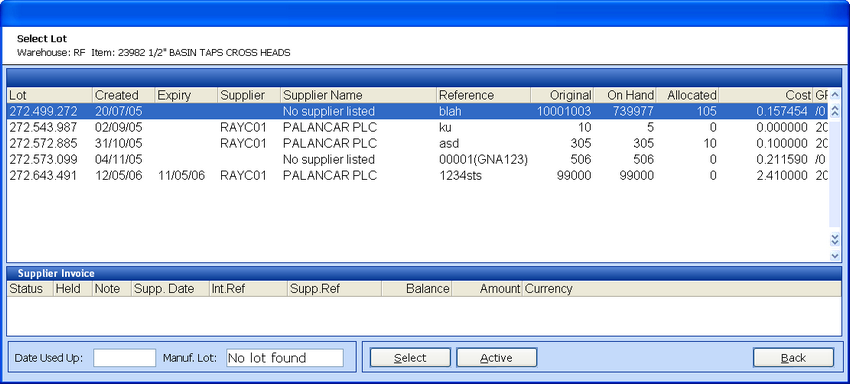
To view completed lots select the ACTIVE option. SELECT will pull the highlighted lot into the stock adjustment, where further details are required.
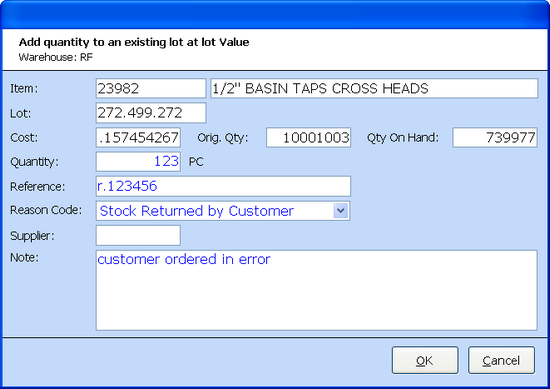
The top fields with black text show the item and lot details while the blue text fields relate to the adjustment.
Enter the quantity for addition or negative figure for subtraction and the reference for the adjustment; select the reason code and add any associated adjustment notes.
On acceptance, the adjustment is complete. BACK or ESC will exit this process.
Re-cost Lot Upwards, Any Already Used Is Adjusted Out &
Re-cost Lot Downwards, Any Already Used Is Adjusted Out
These 2 options allow an increase or decrease of a selected lot cost. Any items already shipped from this lot will be affected by the cost change.
The lot must be selected as before. Once selected the following details are required.
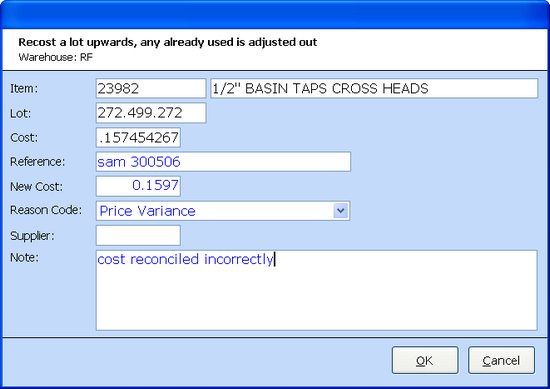
Enter the reference, new cost, reason code and adjustment note. On acceptance if the cost increase or decrease does not match the adjustment type selected, a warning is given and the cost must be re-entered or the adjustment cancelled. On acceptance the adjustment is complete.
Add A New Lot or Quantity, Cost At Average (Serial Or Fifo)
This option is for adding a new lot but with the associated cost being the current average cost of the stocked item.
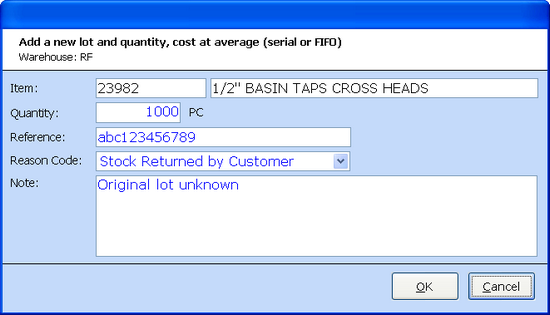
The quantity, lot reference, reason code and adjustment note must be added. On acceptance the adjustment is complete.
Add A New Lot And Quantity, Input Cost
This options is the same as above but the cost must also be added.
Lot Quantity Adjustments
Lot quantity adjustments is the mechanism for adjusting quantities between lots.
The item must first be selected, and then all active lots will be displayed for revision. Once all the required lot quantities have been adjusted a prompt will be given if the total adjustment changes do not equal zero. I.e. if the overall quantity has increased a warning will be given. This warning must be accepted or the adjustment corrected prior to the completion of the adjustments.
Direct Warehouse Transfer not available for QXLite.
This option is for the instant transfer of quantities between warehouses. Generally used for a virtual warehouse structure or where goods are being moved between separate warehouse areas within the same building.
First the "from" and "to" warehouses must be selected.
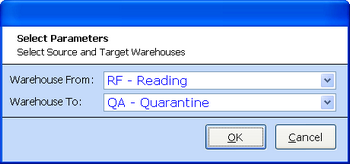
The item must then be identified and then all available lots for the "from" warehouse are shown
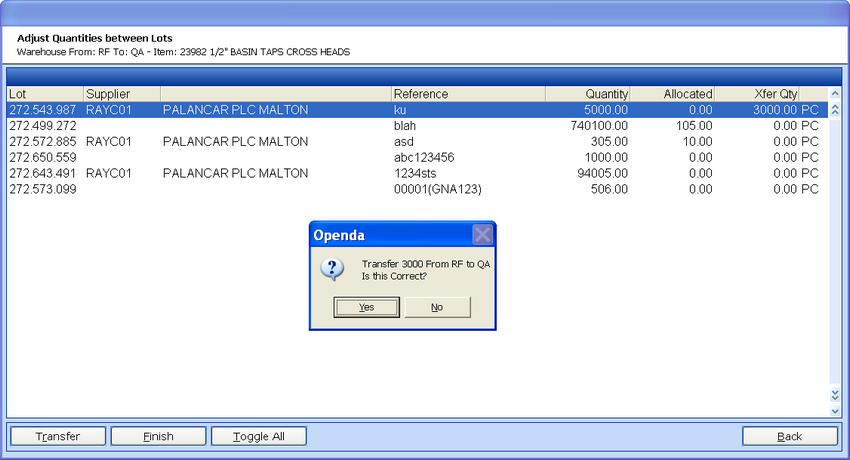
The lot required for transfer must be highlighted and the TRANSFER option selected. The quantity for transfer must be entered.
Once all lots have been highlighted FINISH, at this point the above prompt is displayed on acceptance. A movement reference is required and then the transfer is complete.