Accessed via the Sales and Sales Ledger Menus
A Direct Invoice is a transaction generally NOT associated with a despatch. Therefore the transaction can be related specifically to an item or charge and always associated with a customer.
The Direct Invoice process is a "wizard" style transaction.
Initial information regarding the customer is required, via the customer selection. The for stock adjusting Direct Invoices the warehouse must be selected. Any Charge costs and Direct Invoice Header Notes can be added at this point.
Once accepted, the item required for Invoice must be selected. If the Invoice is charge related and not item, BACK or ESC can be activated at this point.
Once an item is selected the quantity must be entered and then enter the price of the item. Select NEXT at which point the cost will be displayed and the notes field will be available for entry.
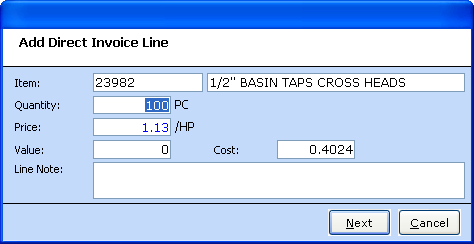
On completion of this line the option to add another item is given. BACK or ESC will exit this mode.
The details of the transaction thus far will be shown.
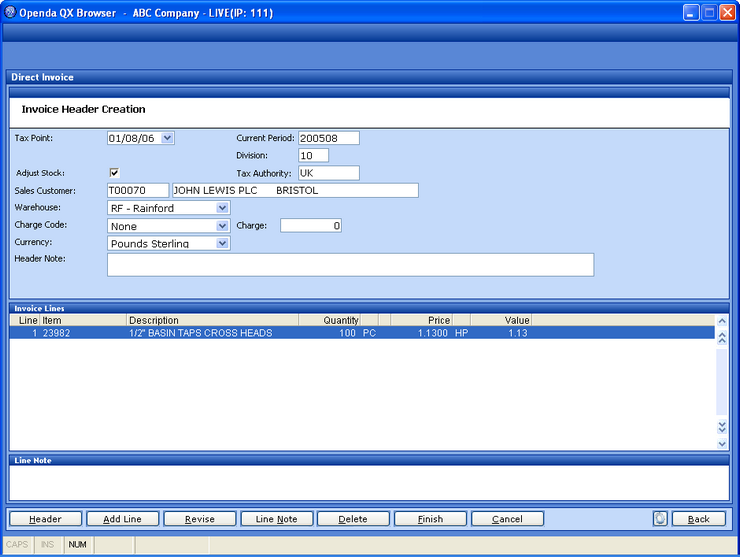
The top frame details the customer and transaction type while the bottom of the screen shows the lines waiting for Invoice and any related notes. Access to these areas can be made from the HEADER, REVISE and LINE NOTE options.
If the details of your transaction are complete OR no item lines have been added, select FINISH.
At this point the option is given to adjust stock, the Direct Invoice details are then displayed.
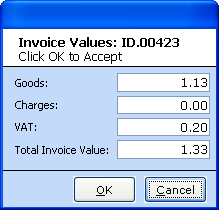
On OK the transaction will complete detailing the Direct Invoice number. If CANCEL the transaction will abort.
The option to add another Direct Invoice is given CANCEL will exit this process.